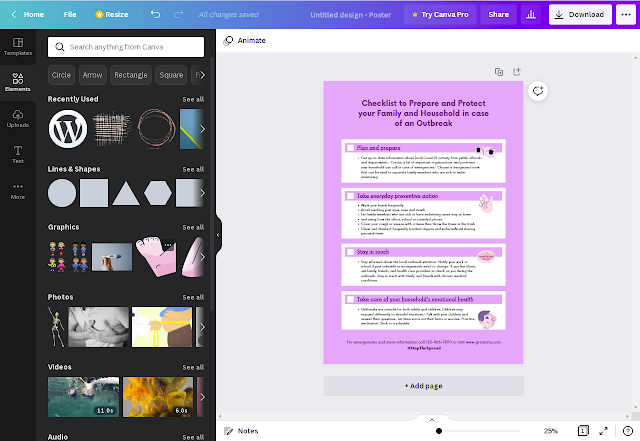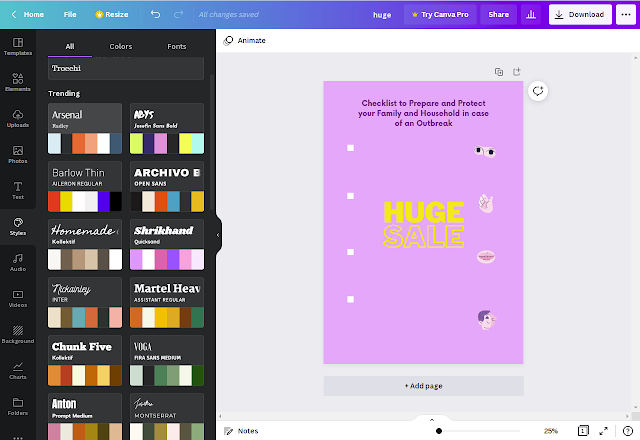Looking for a comprehensive review of Canva? Look no further! In this article, we'll take a detailed look at the features and pricing of Canva, a free graphic design web application. Whether you're a small business owner, online entrepreneur, or marketer, Canva is a great tool for creating professional designs quickly and easily. We'll explore the different pricing plans available, from the free version to the Pro and Enterprise plans. Additionally, we'll walk you through the process of using Canva, from signing up and choosing templates to adding elements and publishing your designs. So, let's dive right in and discover what Canva has to offer!
What is Canva?
Canva is a free graphic design web application that allows you to create invitations, business cards, flyers, lesson plans, banners, and more using professionally designed templates. It's like having a basic version of Photoshop that doesn't require graphic designing knowledge to use. Canva also has a mobile app, making it even easier to create stunning designs on the go.
Who is Canva best suited for?
Canva is a great tool for small business owners, online entrepreneurs, and marketers who don't have the time to learn complex design software but still want to create professional-looking designs quickly. It's also ideal for non-designers who want to enhance their social media posts or create eye-catching visuals for their blogs or websites.
Free vs Pro vs Enterprise Pricing plan
Canva offers three pricing plans: Free, Pro, and Enterprise. The Free plan provides access to a wide range of templates and design tools, while the Pro plan offers additional features and resources for a monthly or annual fee. The Enterprise plan is designed for larger teams and offers more advanced branding and workflow management capabilities.
Free plan Features
The Free plan includes:
- 250,000+ free templates
- 100+ design types (social media posts, presentations, letters, and more)
- Hundreds of thousands of free photos and graphics
- Collaboration and real-time commenting
- 5GB of cloud storage
Users can also try Canva Pro for free for 30 days to experience the additional features and benefits.
Pro Plan Features
The Pro plan includes everything in the Free plan, plus:
- 100+ million premium and stock photos, videos, audio, and graphics
- 610,000+ premium and free templates with new designs daily
- Access to Background Remover and Magic Resize
- Create a library of your brand or campaign's colors, logos, and fonts with up to 100 Brand Kits
- Remove image backgrounds instantly with background remover
- Resize designs infinitely with Magic Resize
- Save designs as templates for your team to use
- 100GB of cloud storage
- Schedule social media content to 8 platforms
The Pro plan is ideal for individuals or small teams who want more advanced design and branding capabilities.
Enterprise Plan Features
The Enterprise plan includes everything in the Pro plan, plus:
- Establish your brand's visual identity across multiple Brand Kits
- Control your team's access to apps, graphics, logos, colors, and fonts with brand controls
- Built-in workflows to get approval on designs
- Set restrictions on editable elements and ensure designs stay on brand with template locking
- Unlimited storage
- Log in with single-sign-on (SSO) and have access to 24/7 enterprise-level support
The Enterprise plan is designed for larger teams and organizations that require advanced branding and workflow management capabilities.
How to Use Canva?
To get started with Canva, you need to create an account using your email address or by connecting your Google, Facebook, or Apple credentials. You'll then choose your account type based on your needs, such as student, teacher, small business, large company, non-profit, or personal. Once you've set up your account, Canva will recommend templates based on your chosen account type.
You can sign up for a free trial of Canva Pro if you want to access the additional features, or you can start with the free version to see if it meets your design needs.
Canva Sign Up
To sign up for Canva, simply visit their website and click on the sign-up button. You can choose to sign up using your email address or by connecting your Google, Facebook, or Apple credentials. Once you've created an account, you can start using Canva to create beautiful designs.
Designing with Canva
When you sign in to Canva, you'll be presented with various post types to choose from. Canva provides templates for social media posts, documents, presentations, marketing materials, events, ads, and more. You can either search for a specific template or browse through the categories to find the one that suits your needs.
Once you've selected a template, you can customize it by adding your own text, images, and other elements. Canva provides a drag-and-drop interface, making it easy to move and resize elements within your design. You can also change colors, fonts, and other design elements to match your branding or personal style.
Publishing with Canva
Once you've finished designing your project, you can download it or share it directly from Canva. Free users can share their designs to platforms like Instagram, Facebook, Twitter, LinkedIn, Pinterest, Slack, and Tumblr. Canva Pro subscribers have access to additional features, such as the ability to create multiple post formats from one design and schedule content for various social media platforms.
Canva also offers collaboration features for teams. With Canva Team, you can work with your team members on designing and approving visual content. Everyone can make comments, edits, and revisions, and you can keep track of the design's version history.
If you need physical copies of your designs, Canva Print is available. You can print business cards, flyers, posters, and other marketing materials directly from Canva.
In conclusion, Canva is a powerful and user-friendly graphic design tool that is suitable for individuals, small businesses, and large teams. The different pricing plans cater to different needs, and the extensive range of templates, design elements, and collaboration features make Canva a versatile solution for all your design needs. Whether you're a graphic design novice or an experienced professional, Canva provides the tools you need to create stunning visuals for various platforms and purposes.