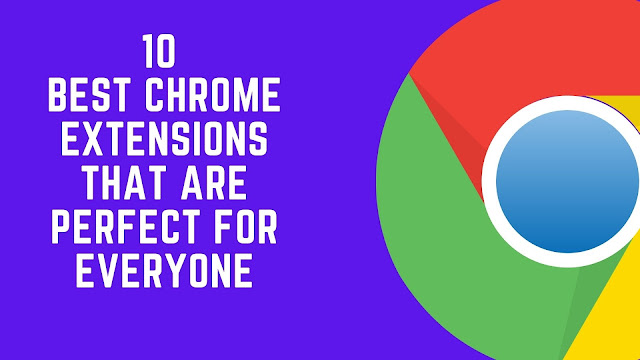Are you a great Chrome user? That's nice to hear. But first, consider whether or not there are any essential Chrome extensions you are currently missing from your browsing life, so here we're going to share with you 10 Best Chrome Extensions That Are Perfect for Everyone. From password managers to SEO tools, these extensions will save you time, increase security, and enhance your browsing experience. Check out this list and discover the perfect Chrome extensions to take your internet usage to the next level.
1. LastPass
LastPass is a highly convenient and secure password management tool that can make your browsing experience much easier. With so many passwords to remember, it can be overwhelming to keep track of them all. LastPass solves that problem by securely storing your passwords and automatically filling them in for you whenever you need to log into a website. All you need to remember is your master password for LastPass, and it will handle the rest.
Features
- Save usernames and passwords and LastPass will log you in automatically.
- Fill forms quickly by saving your addresses, credit card numbers, and more.
2. MozBar
MozBar is an SEO toolbar extension that provides valuable insights while you surf the web. This extension allows you to analyze the SEO of web pages directly from your browser. Customize your search to see data for a specific region or all regions, and get information on website and domain authority, link profile, and more. The status column even tells you if there are any no-followed links on the page. Whether you're a beginner or an expert in SEO, MozBar can help you optimize your web pages.
3. Grammarly
Grammarly is an essential tool for anyone who writes online. This real-time grammar checking and spelling tool can significantly improve your writing. Grammarly checks your spelling, grammar, and punctuation as you type, and offers suggestions for better word choices. It even has a dictionary feature that suggests related words to enhance your writing. Grammarly also offers a mobile keyboard app, making it convenient for writing on the go.
4. VidlQ
VidIQ is a powerful tool for YouTube channel management and optimization. This Chrome extension provides real-time analytics and insights to help you understand your channel's performance. With VidIQ, you can learn more about insights and statistics beyond YouTube Analytics, find trending videos, check YouTube rankings, track keyword history, and discover which videos are performing the best on YouTube right now. This extension is a must-have for any YouTube content creator.
Features
- Learn more about insights and statistics beyond YouTube Analytics.
- Find great videos with the Trending tab.
- Check out any video's YouTube rankings and see how your own video is doing on the charts.
- Keep track of keyword history to determine popularity over time.
- Quickly find out which videos are performing the best on YouTube right now.
- Let the tool suggest keywords for use in your title, description, and tags.
5. ColorZilla
ColorZilla is a handy browser extension that allows you to identify the exact color of any object in your web browser. Whether you're a designer or just want to match colors on a webpage, ColorZilla makes it easy. Its advanced color picker, CSS gradient generator, and webpage color analyzer help you determine color palettes and find the perfect shades for your projects. With ColorZilla, you can sample colors, view color history, and even get information about webpage elements like tag name, class, id, and size.
Features
- Advanced Color Picker (similar to Photoshop's).
- Ultimate CSS Gradient Generator.
- Webpage Color Analyzer to determine the palette of colors used in a particular website.
- Palette Viewer with pre-installed palettes.
- Eyedropper to sample the color of any pixel on the page.
- Color history of recently picked colors.
- Displays info about the element, including tag name, class, id, and size.
- Auto copy picked colors to clipboard.
- Get colors of dynamic hover elements.
- Pick colors from Flash objects.
- Pick colors at any zoom level.
6. Honey
Honey is a popular Chrome extension that helps you save money while shopping online. This extension automatically finds and applies coupon codes when you make a purchase, ensuring you get the best deal possible. Honey is especially useful for finding exclusive prices on Amazon. It also offers a free reward program called Honey Gold, which allows you to earn points and redeem them for gift cards. With Honey, you can save time and money on your online shopping.
Features
- Best for finding exclusive prices on Amazon.
- Free reward program called Honey Gold.
- Searches and filters for the best prices.
- Instant notifications for deals and discounts.
7. GMass: Powerful Chrome Extension for Gmail Marketers
GMass is a powerful tool for Gmail marketers that allows you to send mass emails directly from your Gmail account. With GMass, you can compose and send personalized emails to a large number of recipients with just a few clicks. This extension is a great alternative to third-party email sending platforms, saving you time and money. Whether you're a marketer or a business owner, GMass can boost your email marketing efforts on Gmail.
8. Notion Web Clipper: Chrome Extension for Geeks
Notion Web Clipper is a versatile Chrome extension designed for web enthusiasts. This extension allows you to highlight and save anything you see on the web. Created by Notion, a Google Docs alternative that helps teams collaborate effectively, Notion Web Clipper is perfect for those who work online and need to quickly save and reference information. With this extension, you can save content with just one click, access it on any device, organize your saved clips, and even tag, share, and comment on them.
Features
- Save anything online with just one click.
- Use it on any device.
- Organize your saved clips quickly.
- Tag, share, and comment on the clips.
9. WhatFont: Chrome Extension for Identifying Any Site Fonts
WhatFont is a Chrome extension that is a must-have for web designers. It allows you to easily identify and compare different fonts used on a webpage. Simply hover over any text on a page to see the font name, size, line height, and color. WhatFont also generates an image that shows all the fonts present on the page in different sizes. This extension is especially useful for designers who want to match fonts or use similar ones in their projects. Installation is quick and simple, and WhatFont can be used on any website, including those with embedded fonts.
Final Saying
We hope this list of 10 best Chrome extensions that are perfect for everyone helps you in finding the right tools to enhance your browsing experience. Each extension offers unique features and benefits, catering to different needs and preferences. Whether you're looking to improve your password management, optimize your website for SEO, analyze and optimize your YouTube channel, or enhance your writing, there's an extension for you. Install these extensions and enjoy a more efficient and enjoyable browsing experience. Let us know in the comment section which extension you liked the most.